Courses

Windows CLI Basics
In this hands-on lab, you will learn the basics of the Windows Command Line Interface. You will learn and practice several common Windows commands.

Cryptographic Hash Functions
In this hands-on lab, you will learn about the basics of cryptographic hash functions. You will practice generating and comparing hash values.

Asymmetric Cryptography
In this hands-on lab, you will learn about the basics of asymmetric cryptography. You will practice encrypting and decrypting messages using asymmetric cryptography.
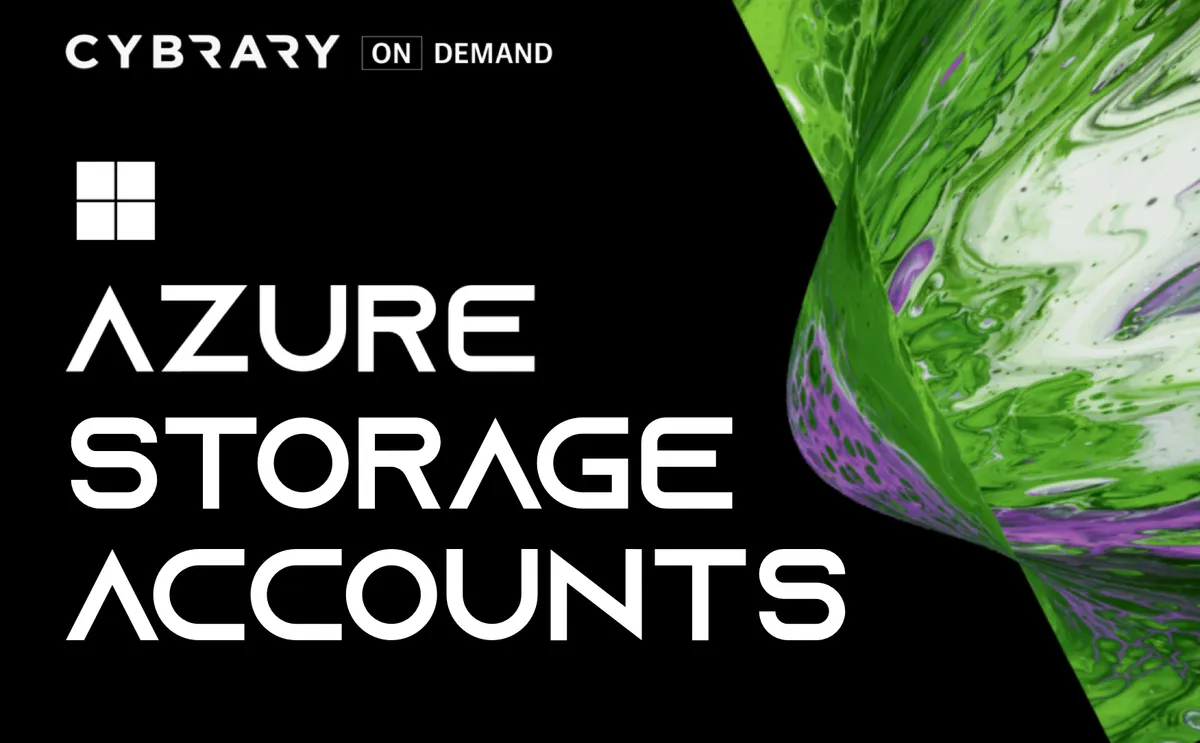
Social Engineering Basics
In this hands-on lab, you will learn the basics of Social Engineering. You will practice using the Social Engineering Toolkit to simulate a pharming attack and create a malicious payload to be delivered via a spearphishing email.

Python Basics
In this hands-on challenge, you will practice navigating Windows and Linux file systems.

Python Basics
In this hands-on lab, you will learn the basics of Python. You will practice using several key Python concepts using the REPL interactive shell, as well as develop a simple script using VS Code.




