Courses
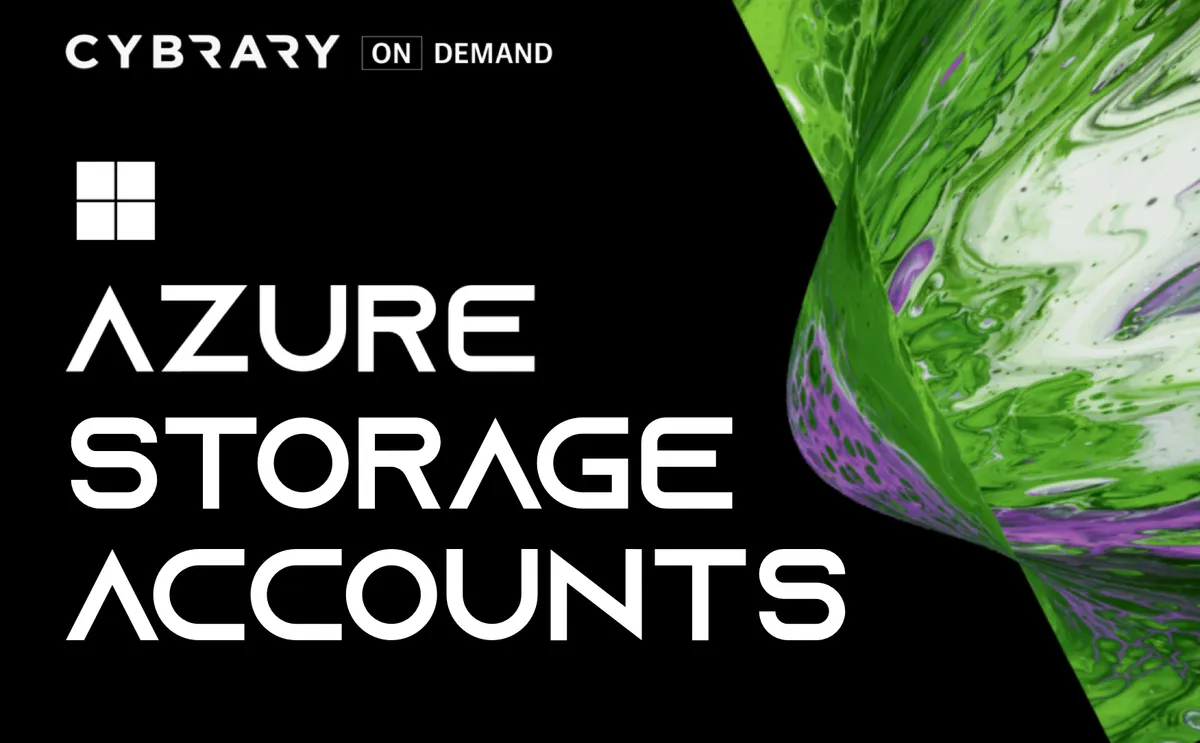
Certified Cloud Security Professional (CCSP) Practice Test
This practice test from CyberVista will help you prepare for the Certified Cloud Security Professional (CCSP) exam by demonstrating your knowledge and hands-on experience with cloud security architecture, design, operations and service orchestration.
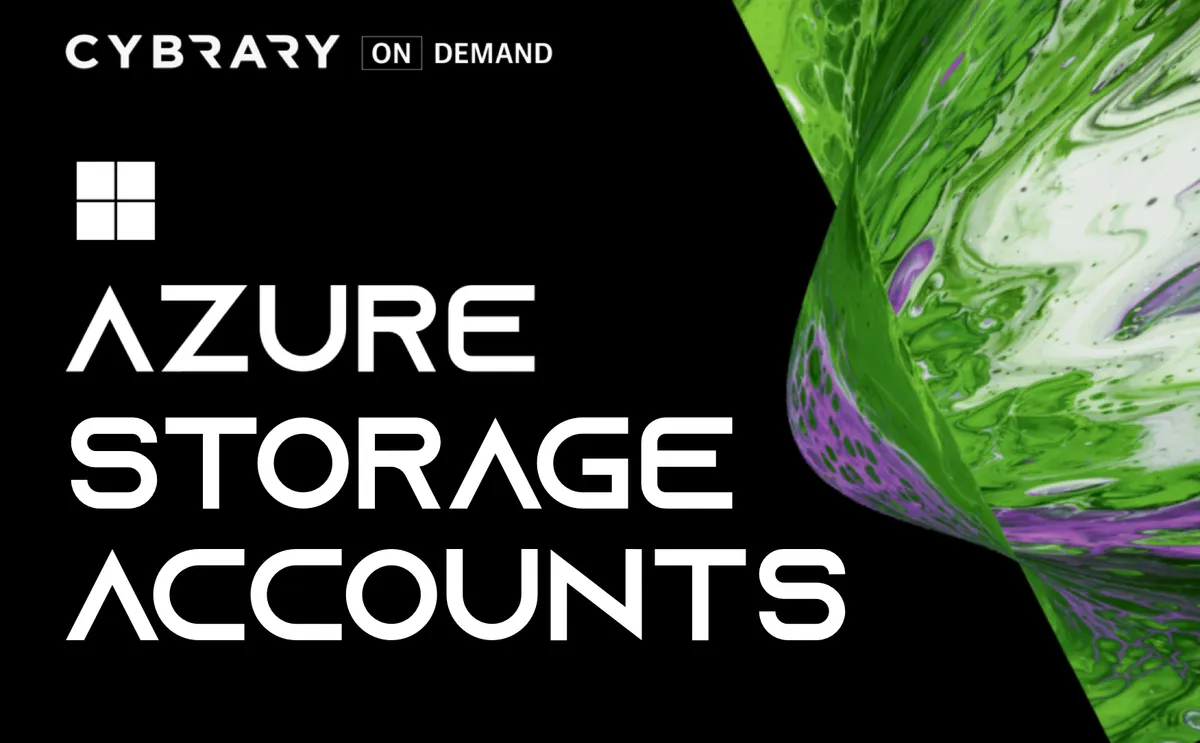
Using the OWASP Zed Attack Proxy Web Application Scanner
In this challenge you will gain understanding of OWASP Zed Attack Proxy by performing basic scans against a vulnerable web server. OWASP ZAP is an open-source web application security scanner, and is used by those new to application security as well as seasoned professional penetration testers.
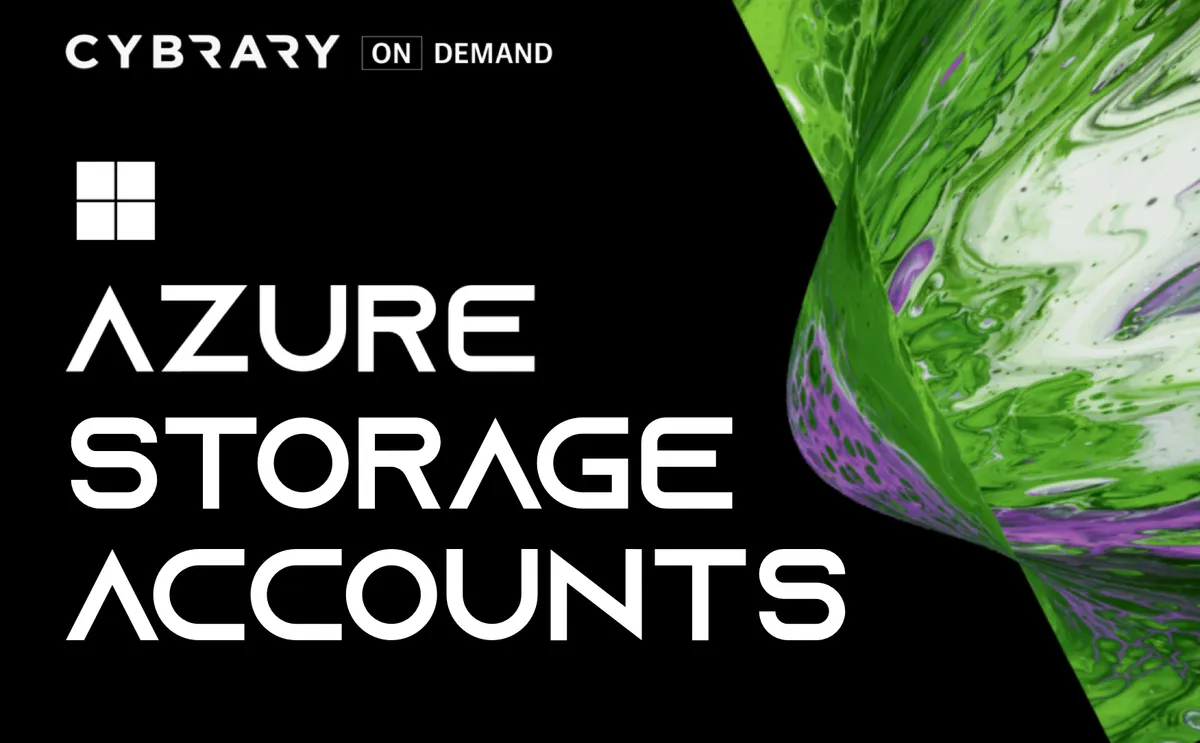
Perform Automatic Remediation by Using an AWS Config Rule
Gain hands-on experience configuring an AWS Config rule to ensure that public access to Amazon S3 buckets is automatically disabled. Lab activities include: creating an Amazon Identity and Access Management role for automation, creating an S3 bucket that is noncompliant, and creating an AWS Config rule to remediate any noncompliant S3 buckets.

Enable Security for Azure Data Lake
Gain hands-on experience enabling security for Azure Data Lake. Lab activities include: deploying a storage account that uses Azure Data Lake Storage, creating a container for blob data, designing access control list (ACL) and role-based access control (RBAC) security for the data lake, and enabling ACL and RBAC security for the data lake.

Implement Identity and Access Management
In this lab, students will created an S3 bucket to host company assets. Students will then create a user account and a group Identity and Access Management (IAM) policy.

Configure Monitoring by Using Azure Monitor
Azure Monitor (AM) helps you understand how applications are performing and proactively identify issues affecting them. This lab gives hands-on experience configuring the available options and reviewing the activity logs and alerts collected by AM.

Configure Security Recommendations for Virtual Machines
This "Configure Security Recommendations for Virtual Machines" IT Pro Challenges virtual lab teaches learners how to configure security recommendations for a virtual machine by enabling security recommendations and Azure Disk Encryption. Skills learned in this lab are crucial for the job roles of System Administrators and Azure Administrators.

Configure Azure Disk Encryption
This IT Pro Challenge virtual lab teaches how to encrypt a virtual machine’s disk using Azure’s Cloud Shell commands. Hands-on experience — creating and deploying a virtual machine and a data disk, and using a command-line interface — advances System Administrators, Cybersecurity Specialists, and Microsoft Azure Cloud Engineers career paths.




