Overview
This IT Pro Challenge lab shows learners how to create an Azure Storage Account that has a public and a private blob storage container. Learners will upload files to each of these containers, generate a Shared Access Signature (SAS) for one of the containers, and configure a web application to use the Azure Storage Account.
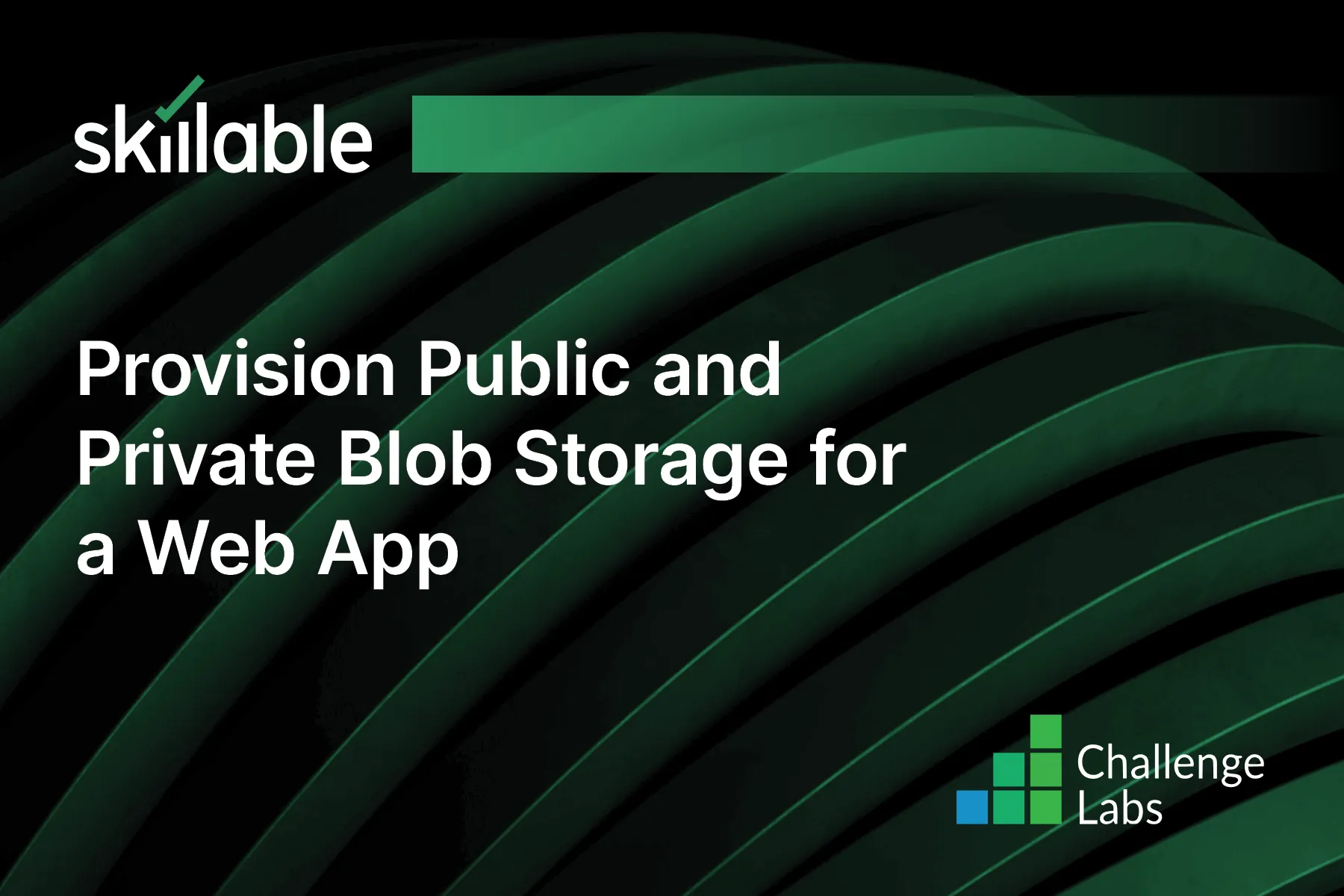
Learning Partner

Skillable
Ready-built content across a variety of topics and technologies




